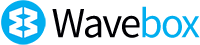How Can I Open Web Links in the ClickUp Desktop App?
Wavebox is a browser built for work that allows you to add ClickUp apps to its sidebar and open related tabs along the top, this helps you keep everything organised

If you're a fan of the popular task management tool ClickUp, you may be disappointed to learn that the ClickUp desktop app opens links in another browser, rather than the ClickUp app itself. This can be a major inconvenience, as it means you have to keep switching back and forth between the app and your default browser.
There are a few possible workarounds for this problem. Either you can use the ClickUp web app instead of the desktop app, or you can use Wavebox.
Opening tabs in your ClickUp desktop app
Wavebox is a browser built for work that allows you to add ClickUp apps to its vertical sidebar (called the webdock). As well as being able to add multiple ClickUp accounts to Wavebox, you can open links in tabs alongside your ClickUp app, keeping everything tidy in one place. That means you can quickly and easily switch between your work tasks and any related tabs, without having to constantly alt-tab between the desktop app and your browser.
If you're using Wavebox for the first time, you'll first need to add your ClickUp accounts. Here's how:
- Download and install Wavebox (Mac, Linux, Windows)
- Click the + button in the sidebar & then 'Start with an app'
- Locate ClickUp in App Directory and follow the on-screen wizard
- Sign in to ClickUp using your credentials
Once you've added your ClickUp account, an icon will appear in the webdock, and you can click on it to use ClickUp in the main window. Now when you click on a link in ClickUp it opens up as a tab alongside the original ClickUp app.
Related: The Essential Guide to Organizing your Cloud Resources in Wavebox.
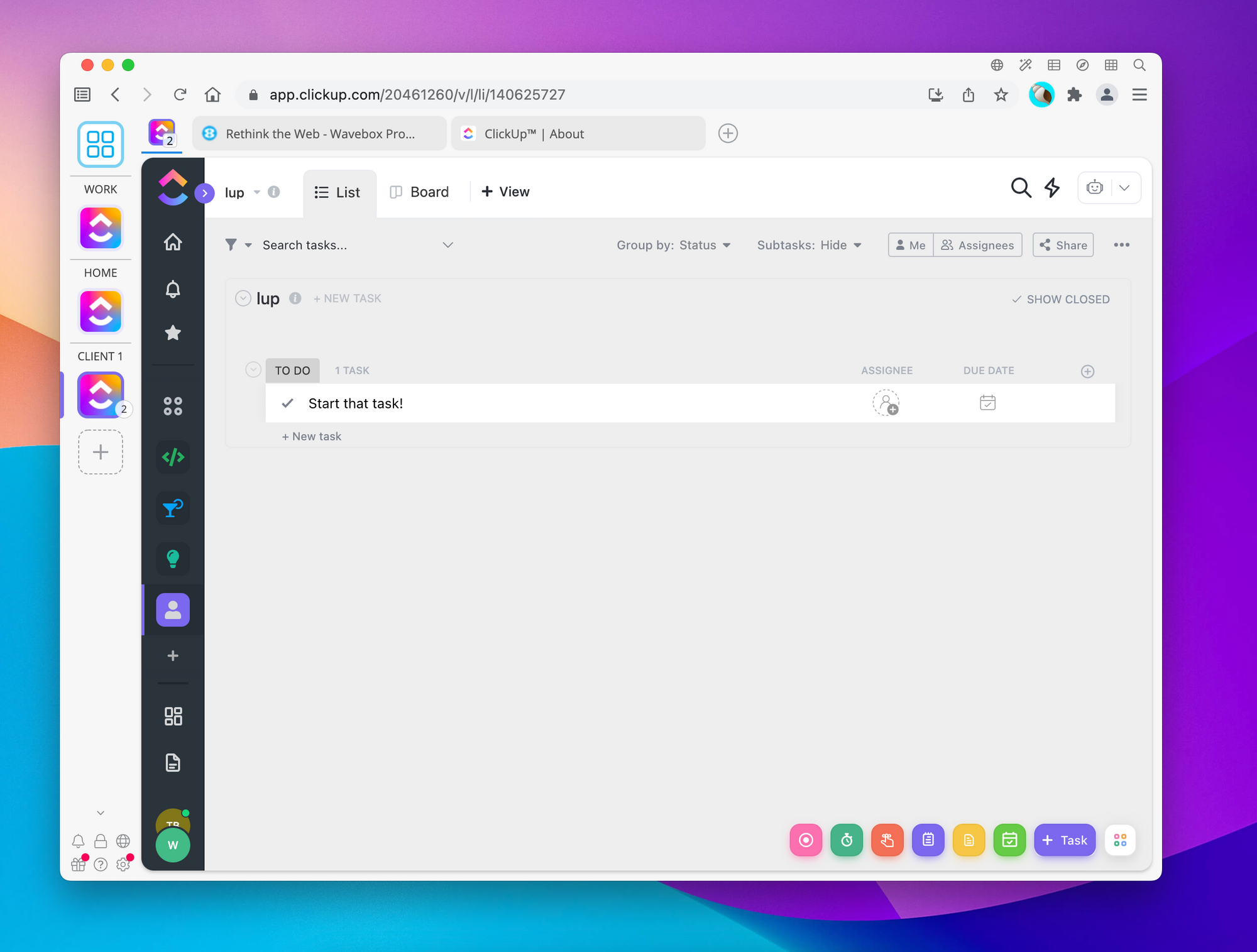
Managing tabs in your ClickUp desktop app
If you've ever used a web browser, you're probably familiar with tabs, and Wavebox tabs work in a similar way. Apps e.g. ClickUp and tabs live within groups in the webdock (vertical sidebar). If you create a different group for each ClickUp account, you can then use tabs within each group to stay organized. Using tabs within a group helps you maintain context, and stay focused, which in turn increases productivity.
Another way Wavebox helps you stay productive when working in ClickUp, websites and other apps is by opening tabs in split screen. Have ClickUp on the left, whilst using another app/tab on the right. Split screen enables you to keep all of your tasks tabs & projects organized in one place.
Related: Elevate your Web Workflows With Super-Smooth Split-Screen.
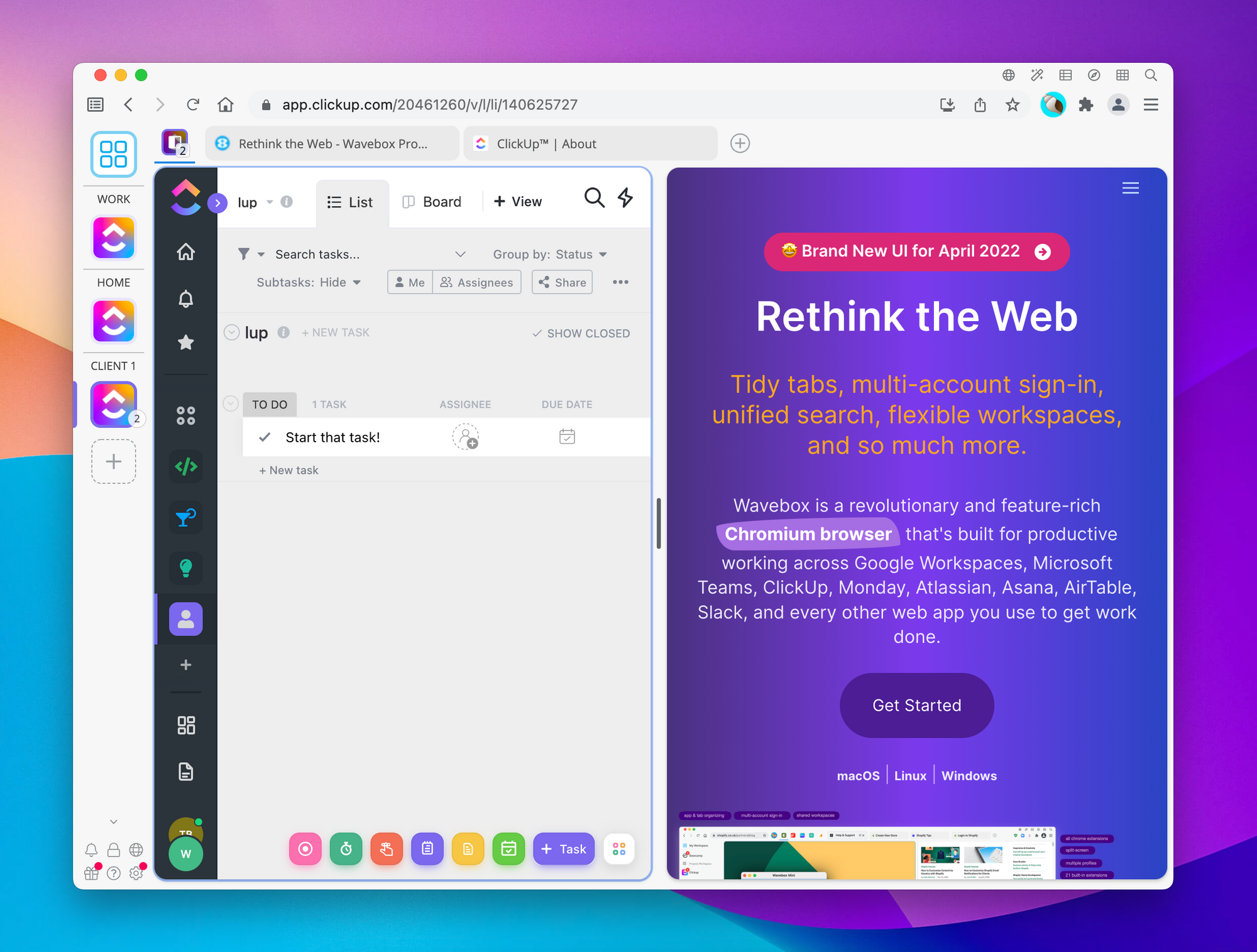
How do I install extensions in the ClickUp desktop app?
If you're a heavy Google Chrome user, you're probably used to having a ton of extensions installed to make your browsing experience more efficient. So, when you switch to ClickUp, a new desktop app that's been making waves in the productivity world, you might be disappointed to find out that it doesn't support your favorite extensions.
But never fear! There's a workaround that allows you to use your favourite Chrome extensions in ClickUp, and it's called Wavebox. Wavebox is a desktop app that wraps around ClickUp (and other apps) and allows you to use them all in one place. Plus, it supports Chrome extensions, so you can keep using the ones you're used to.
How Wavebox helps ClickUp users manage their tabs
If you're a ClickUp user, you know that one of the most important parts of being productive is staying organised. That's why Wavebox is such a great tool for ClickUp users. Wavebox helps you manage your tabs so you can stay focused on your work.
Wavebox gives you the ability to organise your tabs into different groups. You can have a group for your personal projects, work projects, and even a group for your side hustle. This way, you can easily switch between different projects and always have the tabs you need open.
If you're looking for a way to be more productive, Wavebox is a great option. It's simple to use and it can help you stay organised and focused on your work.
Get started with Wavebox - the best ClickUp app for desktop
Sign in to as many ClickUp accounts as you need by downloading Wavebox and managing those accounts and all their tabs in a single Wavebox window. With our productivity features you can save 2 days per week.