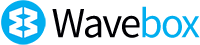New: Faster Loading, Bug Fixes and More Google Services.
The Wavebox Dev team has come up with a speedy, bug zapping release for us this week, which includes some great new features and general improvements.

The Wavebox Dev team has come up with a speedy, bug zapping release for us this week, which includes some great new features and general improvements.
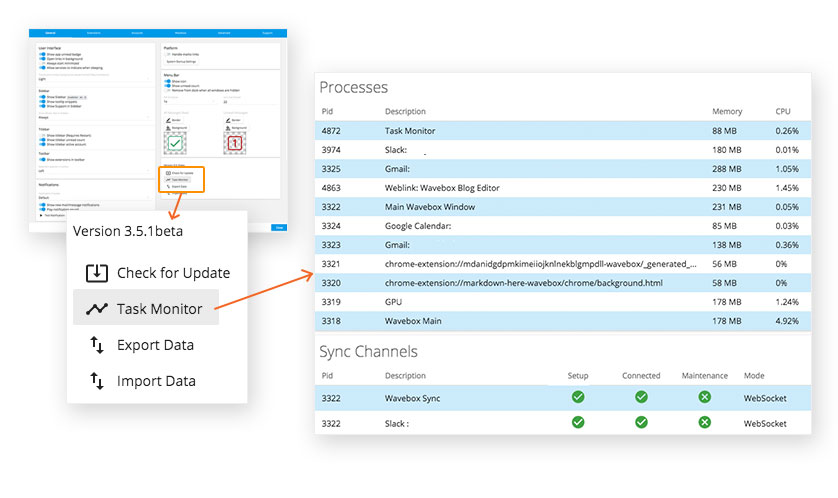 To help you save valuable time when working in your apps we've introduced faster window opening and reduced extension loading time. You can also keep better track of Wavebox's performance with an enhanced Task Monitor, which now provides additional real-time data on data usage. You can get to your Task Monitor by clicking on the 'Settings' cog, then the 'General' tab (bottom-right corner).
To help you save valuable time when working in your apps we've introduced faster window opening and reduced extension loading time. You can also keep better track of Wavebox's performance with an enhanced Task Monitor, which now provides additional real-time data on data usage. You can get to your Task Monitor by clicking on the 'Settings' cog, then the 'General' tab (bottom-right corner).
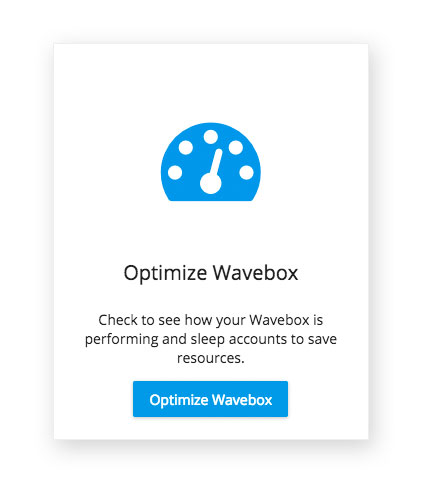 Also helping to improve performance is the addition of an 'Optimize Wavebox' wizard. This configures your Wavebox so that it uses minimum processing power. You will be prompted to run the wizard the next time your Wavebox is updated, or you can get to the wizard by clicking on the green question mark icon in Wavebox (bottom-left).
Also helping to improve performance is the addition of an 'Optimize Wavebox' wizard. This configures your Wavebox so that it uses minimum processing power. You will be prompted to run the wizard the next time your Wavebox is updated, or you can get to the wizard by clicking on the green question mark icon in Wavebox (bottom-left).
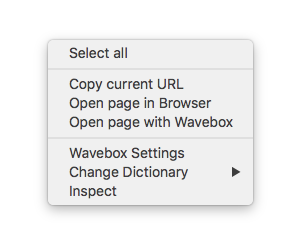 Other new usability features include the option to disable sidebar tooltips, plus extra right-click window opening options. Right-click anywhere in the main Wavebox window to bring up a menu with these options;
Other new usability features include the option to disable sidebar tooltips, plus extra right-click window opening options. Right-click anywhere in the main Wavebox window to bring up a menu with these options;
- Open in Browser: opens that account in your default browser.
- Open in Wavebox: opens that account in another Wavebox window, which can be dragged onto your dekstop outside of Wavebox.
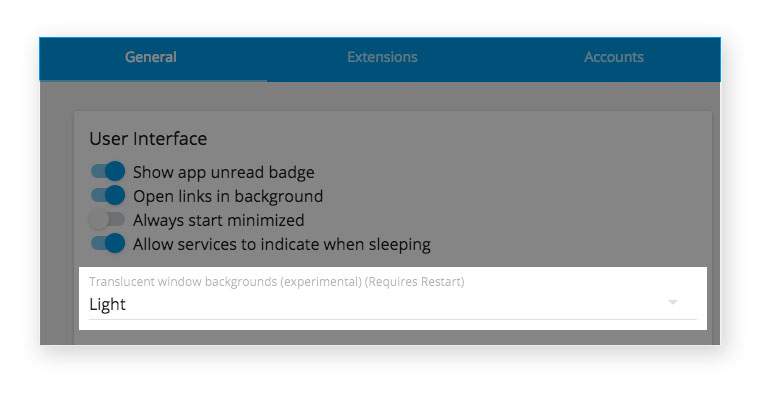 We're also testing a new transparency feature for macOS which allows you to make the Wavebox background semi-transparent in both Gmail and Google Inbox. Thanks for Wavebox user Ryan for suggesting that one! You can try it out by clicking on the 'Settings' cog in Wavebox, and selecting the 'General' tab. Then look for 'Translucent window backgrounds' under 'User Interface'.
We're also testing a new transparency feature for macOS which allows you to make the Wavebox background semi-transparent in both Gmail and Google Inbox. Thanks for Wavebox user Ryan for suggesting that one! You can try it out by clicking on the 'Settings' cog in Wavebox, and selecting the 'General' tab. Then look for 'Translucent window backgrounds' under 'User Interface'.
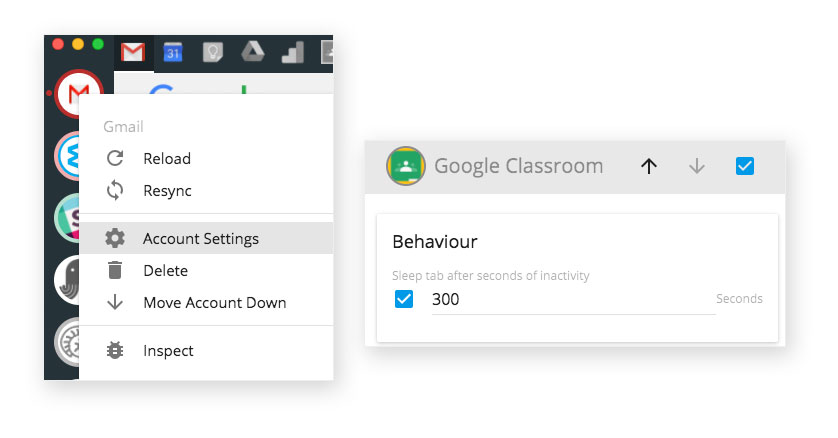 There is also now added support for Google Classroom, Google Admin, Google Music and Project Fi, which all come courtesy of Wavebox/GitHub user @TheWithz. You can add these services by right-clicking on any Gmail account and then selecting the services you need.
There is also now added support for Google Classroom, Google Admin, Google Music and Project Fi, which all come courtesy of Wavebox/GitHub user @TheWithz. You can add these services by right-clicking on any Gmail account and then selecting the services you need.
Known bugs to have been resolved in this release include fixes for tray icon notifications, Chrome extension parsing issues, and Google Calendar Alert memory issues. There's also some small bug fixes for accounts and extensions, including Mixmax and Slack.
If you have a feature request or need to report a bug/issue, please get in touch - you never know, we may already be working on it! Visit Wavebox on GitHub to read the full release notes.
Title photo by chuttersnap on Unsplash.